QR code reader
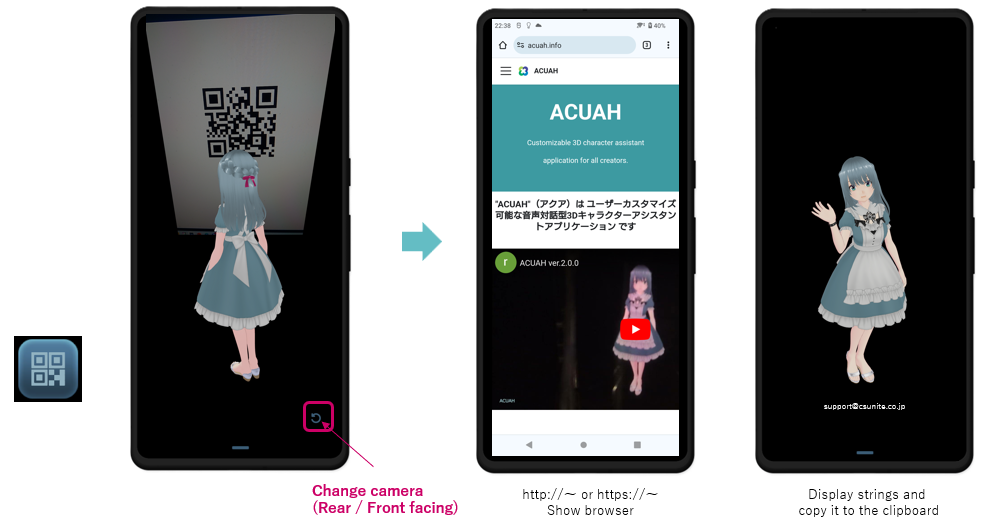
"QR code", "Please read a QR code."*
The QR code is read through the Real world screen (the screen on which the character sees the real world).
-
Say "QR code" or "Read the QR code." when the scenario is in the first state (when the transition state of the scenario during the dialogue scenario is not displayed).
-
Or, without giving any words, tap the QR code bead button at the bottom of the screen to start reading the QR code.
-
If the string read starts with "http://" or "https://", the browser will automatically start and display the corresponding page.
ヒント
-
If the QR Code cannot be read within 20 seconds, the function will automatically stop.
-
You cannot talk to the character while the QR code is being read. Please be careful.