ACUAH account
Screen
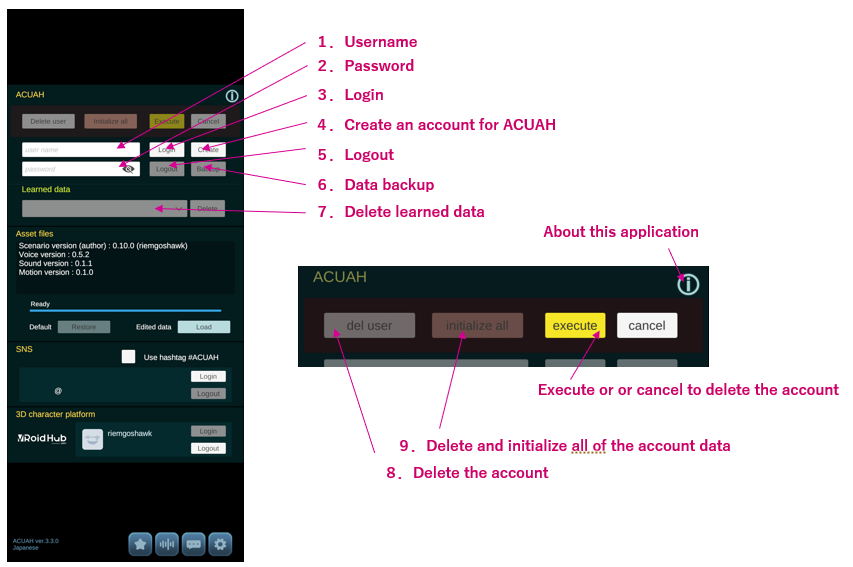
Explanation
Creating an account is optional. You can use the application without an account.
-
With an ACUAH account created and logged in, the following functions are available.
- Server backup and restore of configurations.
- Server upload of dialogue scenario learned data.*
- Server upload of tweet learning data for Misskey linkage.*
1. Username
- Only single-byte lower-case letters, single-byte numbers, and underscore "_" can be used.
- At least 3 half-width characters and up to 25 characters.
If you have not logged in to your account for more than one month, the software provider may remove the account without prior notice.
2. Password
- At least 7 and up to 25 single-byte characters
3. Login
- Log in to the server with the entered username and password.
4. Create an account for ACUAH
-
Create an account of entered username and password.
- You can create an account with any string of characters which is unique on the server.
- Multiple accounts cannot be created on a single application.
5. Logout
- Logout from the server.
6. Data backup
- Backup the following configuration information of ACUAH to the server.
- All backed up information is retrieved and reflected when logging in.Some information is obtained at application startup.
- affection value
- Camera and light settings on the character display screen
- Character Setting Information
The VRM file itself is not acquired. Picture quality settings and character selection settings are also not backed up.
- Setting parameters on the configuration menu 1 to 3
Notifications enabled/disabled, music list, and IFTTT Webhooks key cannot be backed up.
7. Delete learned data
- Delete the voice recognized string data which the character learned. Select the data to delete in the dropdown list and tap "Delete" button.
8. Delete the account
- Delete the ACUAH account.
- Delete the ACUAH account information and files associated with users on the server.
- Information stored locally on the smartphone will not be deleted.
9. Delete and initialize all of the account data
- Along with the deletion of the ACUAH account, information stored locally on the smartphone will also be deleted.
- Except for Misskey linkage status, 3D character platform login status and downloaded dialogue scenarios and voice data, all configuration information will be deleted.
Data cannot be recovered even if accidentally executed.
To delete an ACUAH user, you must be logged in with the account to be deleted.
After tapping "Delete user" or "Initialize all", please confirm the message displayed and tap "Execute".