Configuration menu 1
Screen
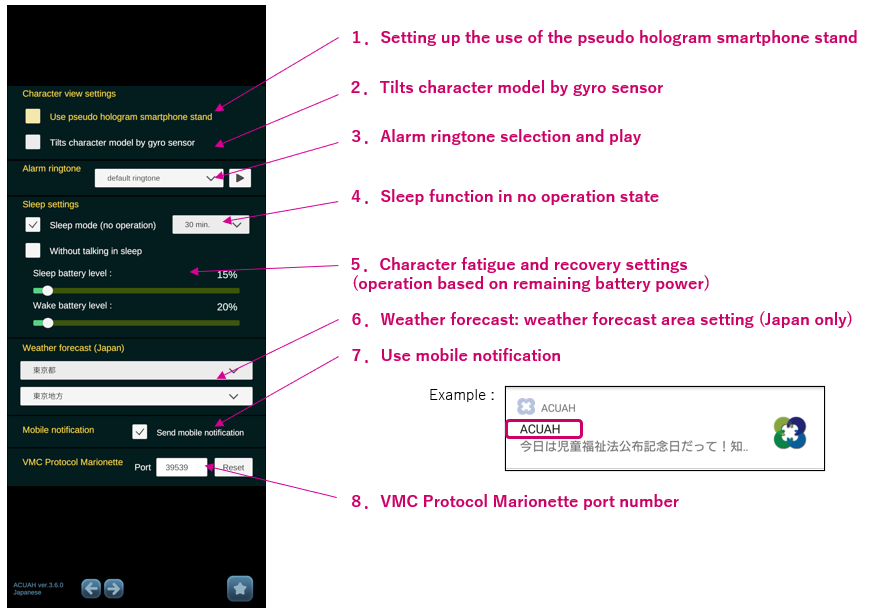
Explanation
1. Setting up the use of the pseudo hologram smartphone stand
- use pseudo hologram smartphone stand
- When using the gyroscopic function of a smartphone to place it on a pseudo hologram stand automatically switches the screen display.
2. Tilts character model in conjunction with the gyro sensor
- Tilts character model by gyro sensor
- Please refer to "Camera settings" page.
3. Alarm ringtone selection and play
-
Alarm ringtone (for wake up call)
- "default ringtone" : ACUAH standard alarm tone. Volume can be adjusted from "Media volume" of the smartphone.
- Other than the "default ringtone" : The alarm sound that can be selected in the "Alarm sound" setting of Android OS will be displayed.
If you have registered a music file in the OS "alarm sound" setting, it will also be displayed as an option. Please use this option if you want to play music files as alarm sound.
4. Sleep function in no operation state
- Sleep mode (no operation)
- If checked, it shifts to the sleep mode when there is no operation for the time (unit: min.).
5. Character fatigue and recovery settings (operation based on remaining battery power)
- Without talking in sleep If checked, no more talking in sleep.
- sleep battery level: (10% to 95%; default 15%)
- If the battery level drops below this value while the character is displayed, the character falls asleep as soon as the current action complete.
- wake battery level: (15% to 100%; default 20%)
- If you charge your character while they're asleep, the character wakes up (reappears) when the battery level goes above this value.
6. Weather forecast: weather forecast area setting (Japan only)
7. Use mobile notification
- If checked, the ACUAH application is started and then closed, a notification message is sent from the ACUAH. (Mobile notification)
- The message send timing is 7:00 A.M., 3:00 P.M., and 11:00 P.M. (Cannot be changed.)
- Please note that you will not be notified while the ACUAH application is running.
- The character name displayed in the notification will be the character name set in the Character select and settings menu. It will be selected at random.
8. VMC Protocol Marionette
- Virtual Motion Capture Protocol* receive port number setting (default port# 39539)
*Virtual Motion Capture Protocol is avatar motion communication protocol for virtual motion capture.