About conversation and response learning
About the flow of conversation
1. Dialogue scenario (preferred) + AI(LLM) with Function calling
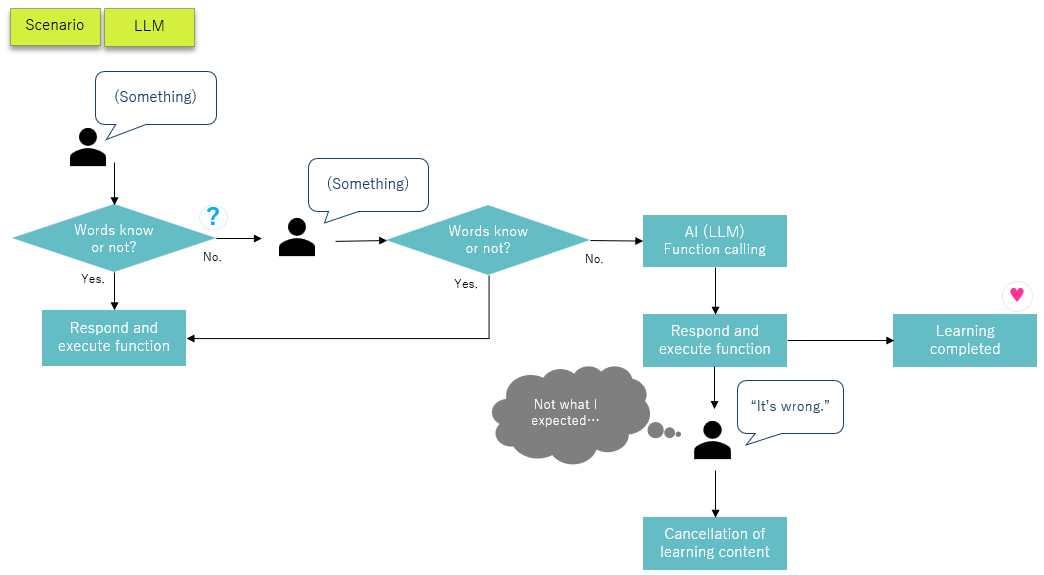
- Speak something to the character.
- if there is a spoken word in the dialogue scenario, the character will respond it.
- If the character says "I didn't understand", speak to the character again using the same words as in 1. (Confirmation of voice misrecognition.)
- If the character does not understand again, it access to ChatGPT.
- And ChatGPT will reply with which function to perform. (Function calling)
- The result of the response in 5. is compared to the dialogue scenario, and the character responds. At the same time, the "spoken word" and "response" are linked and learned.
警告
If the character determines that the learning in 6. is not appropriate, immediately start speech/command recognition and say "It's wrong." The learned content will be deleted.
Or you can delete the learned content (spoken word) in the Login menu.
2. Dialogue scenario only
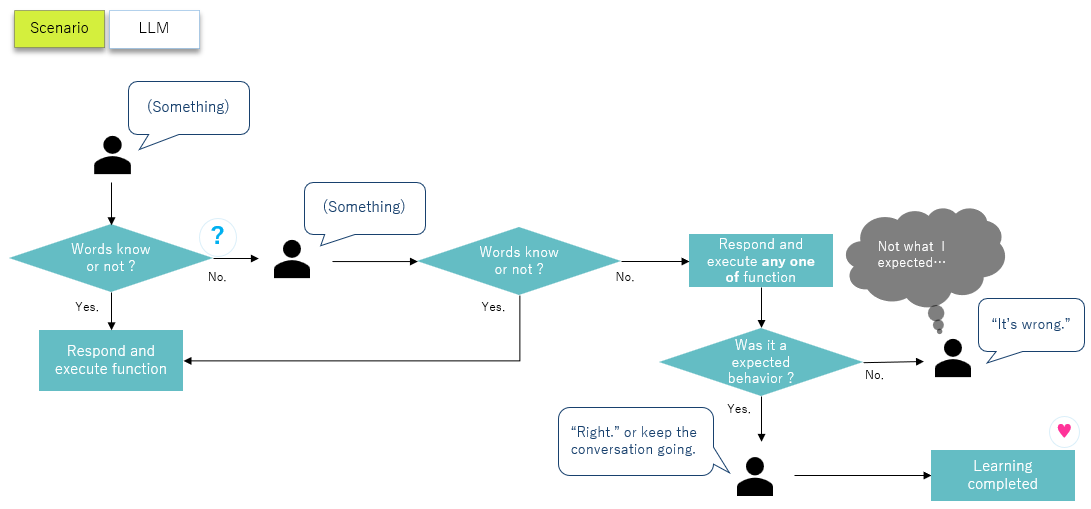
- Speak something to the character
- Respond to the spoken words in the dialogue scenario, if any.
- If the character says "I didn't understand", speak again using the same words as in 1.(Confirmation of voice misrecognition.)
- If the character does not know the word again, the character will try his/her best to respond by choosing one of the responses he/she knows.
- If the character's response is different from what you expected, tell him or her that it is not correct. If it was right, continue the conversation or tell them to "Right." to learn.
3. AI(LLM) only
- LLM only does not learn words and responses to words. Also, there is no change in emotion value or affection value.
Response learning
- The "spoken word" and "response" are linked and learned if the conversation type is "1.Dialogue scenario (preferred) + AI(LLM) with Function calling" and "3. Dialogue scenario only".
- You can delete the learned content (spoken word) in the Login menu.
- If you create an ACUAH account, you can back up your learned content on the server.