Character model information
Screen
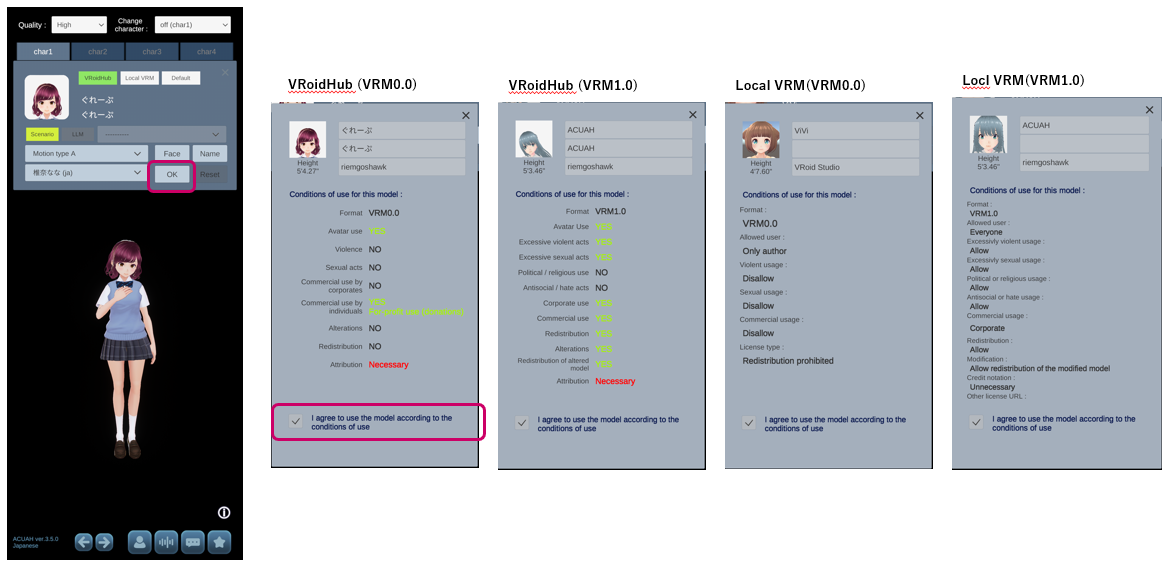
Explanation
Tap the Character model information button to check the "Conditions of use" of the character. In case of VRoidHub model, the character information on the left side will be displayed, and in case of LocalVRM, Default, the character information on the right side will be displayed.
For details on each of the terms and conditions of use, see About VRoid Hub's conditions of use and VRM license、 VRM PUBLIC LICENSE 1.0
"I agree to use the model according to the conditions of use." checkbox, If it is not checked, please tap "OK" after checking.