View in false-hologram
How to set
-
After launching the application, tilt your smartphone so that the screen is face down. the display on the smartphone switches to false-hologram mode. (Upside-down, maximum brightness)
-
Set your smartphone on the stand base with the screen facing down. The top side of the smartphone should be in front of you and the bottom side should be at the back.
備考
If the angle change is too steep, it may not switch properly.
To see the character more vividly in 3D
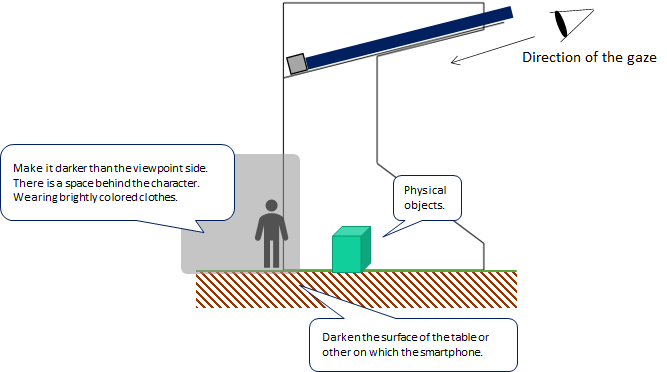
1. Smartphone stand location
If there is no difference in lightness and darkness between the eye side and the character projection side across the screen (transparent board), the characters do not view realistic.
- If you want to make the area around the character projection darker, please try to find the best place.
- There needs to be physical space behind where the character is projected.
- Similarly, if the surface of the stand mounting surface is white, the character cannot be seen.
2. Character costumes and shading
- A dark costume will obscure the character. The brighter the outfit, the more vividly it looks.
- Also, if the model has little shading, it will not look 3D.
3. Put something physical objects
- If you place a physical object between your character and the screen (transparent plate), that maybe make you feel more real by a visual trick.