Phone dial-out
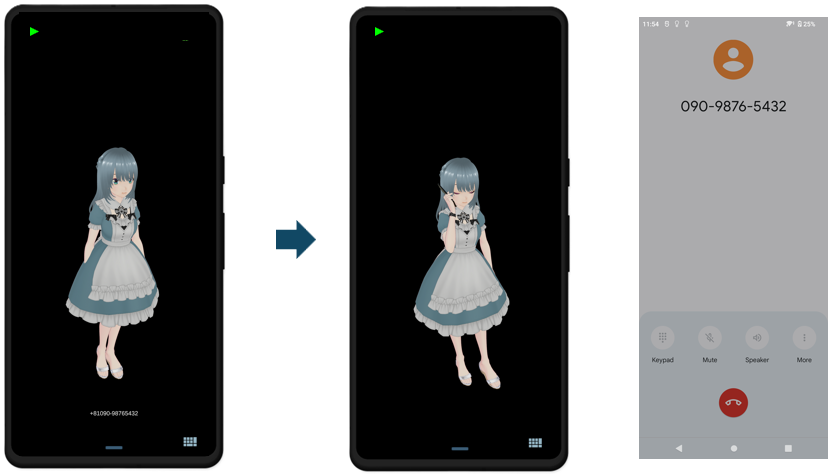
"Make a call." "Please make a call." "Make a quick call."
You can make a phone call by the process of dialogue scenario.
-
"Make a call." “Please make a call." “Make a quick call."etc.
-
When you receive a confirmation response such as “Dialing now.", please give phone number to call. (Please speak while the microphone icon is displayed.)
-
The recognized phone number will be displayed at the bottom of the screen.
-
If the number is correct, start voice recognition and say "okay", "yes"etc.
- In case of Android, the phone call will be run just after the above operation.
- For iPhone, after the above operation, the phone number will be displayed on the screen again to confirm.