Pseudo-hologram smartphone stand
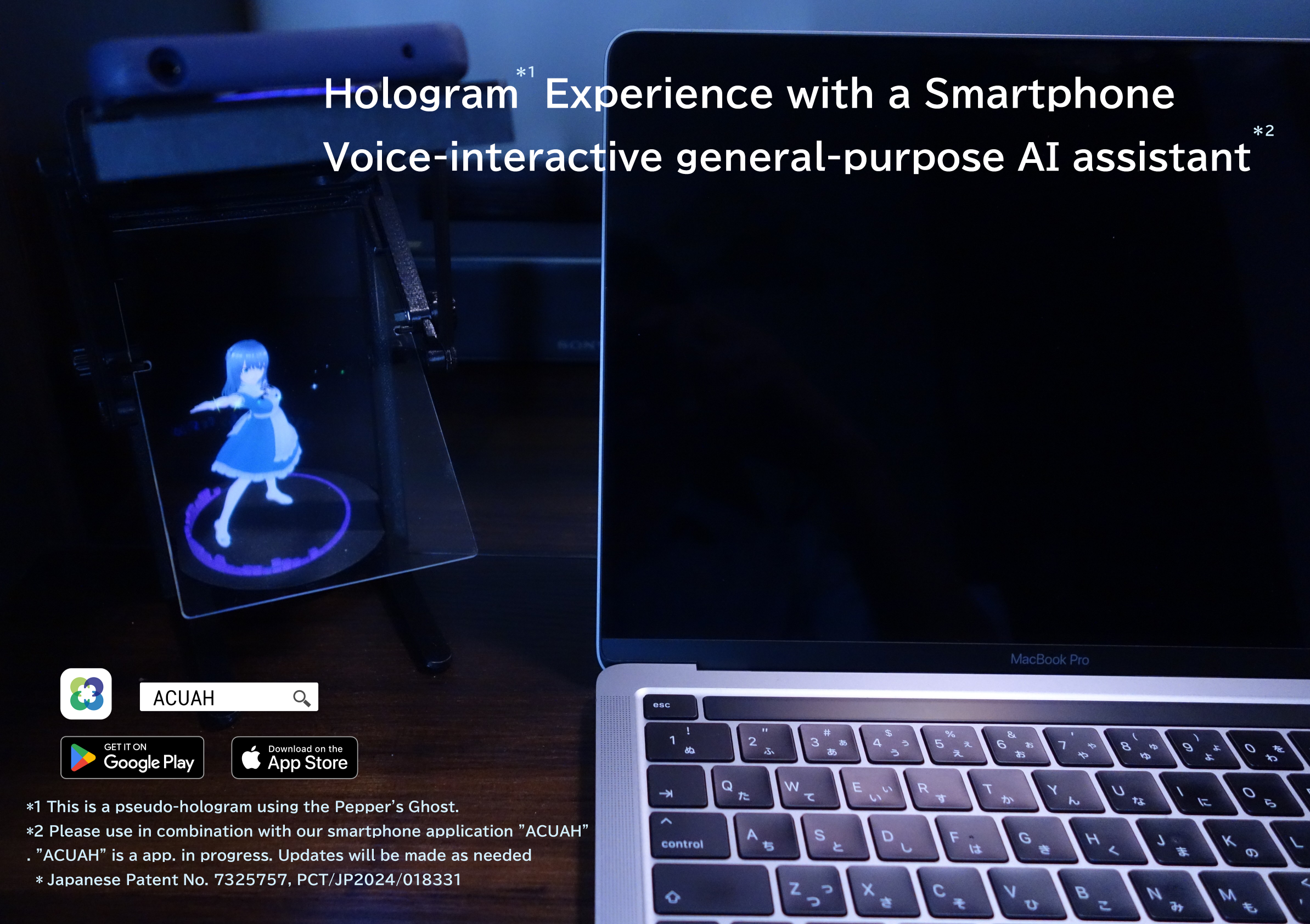
Please click and read the manual here.
How to use


- The background paper is attached to the pseudo-hologram smartphone stand to make the character images look clearer in relatively bright places.
- If you are using the stand in a slightly dark place, such as indoors, we recommend removing the background paper.
Place your smartphone face down on the stand. By moving the frame at the top of the stand back and forth, you can adjust it to fit a variety of smartphone sizes. (Compatible sizes: Width: approx. 2.56" - 3.07", Length: approx. 4.72" - 6.89" (excluding smartphone cases))
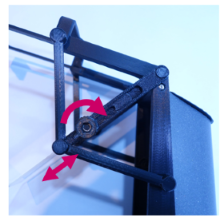
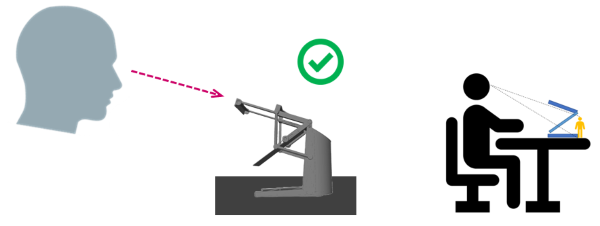
There is an angle adjustment function so that the smartphone does not block the character image.
 iPhone mini w/case mounted
iPhone mini w/case mounted
There are many existing products that use a similar mechanism (Pepper's Ghost) to create a pseudo-hologram stand, but our stand is specialized for displaying a general-purpose AI character assistant using a smartphone, and various measures have been taken to ensure that the realism of the character is not lost as much as possible.
By all means, please try our stand as an entry model for experiencing 3D vision without glasses.
Pre-assembled model
